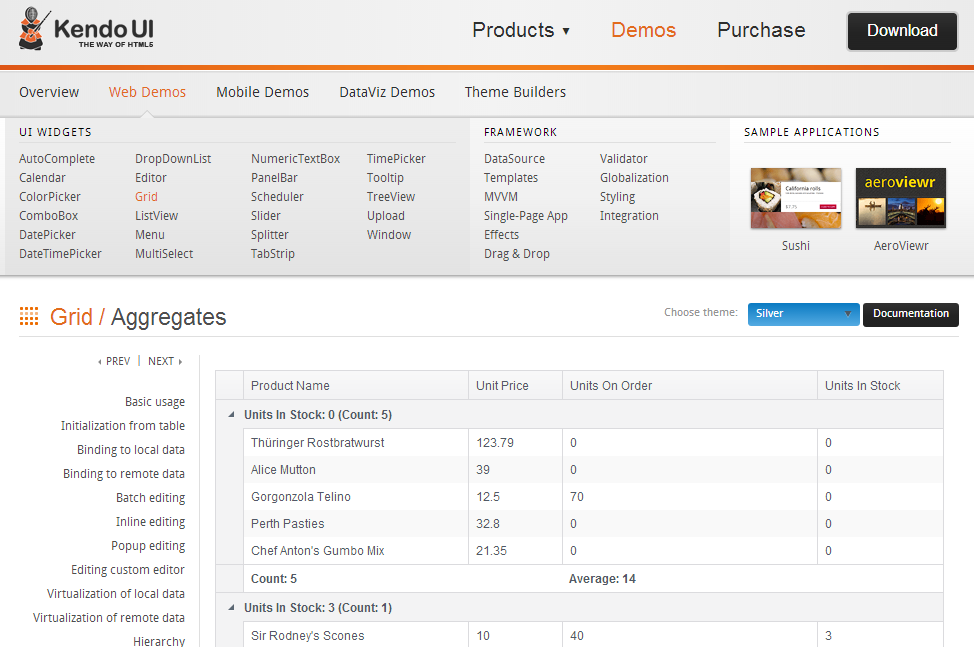At SSW, we are currently migrating our SQL Server Reporting Services 2008 R2 reports to our new SQL Server Reporting Services 2016 server.
If you haven't decided to make the move to SSRS 2016 you should check out What's New in Reporting Services (SSRS). The main features we care about are:
- Better Portal
- Mobile Reports
- PowerBI integration
- Better HTML5 report rendering
Recently we've been getting the following error for our TFS build agents which caused all our builds to fail
The error reported is "The job has been abandoned because agent <agent name> did not renew the lock. Ensure agent is running, not sleeping, and has not lost communication with the service."
Investigating the _diag folder of the build agent itself reveals the actual error.
For the last month or so I've been living with my Visual Studio 2015 hanging for up to two minutes when simply right clicking on the web project and selecting Publish.
Well today I got fed up with waiting and went to search for solutions. I stumbled across this Stack Overflow answer from Mike.
One of my pet peeves is having differently versioned NuGet packages across my projects. Previously I would just dig around in the packages.config of each project and check if the versions are consistent and install the right versioned package. Never again!
Ran into an issue today whereby I was showing an aggregated Sum in the footer of a column. This worked correctly but the number was not formatted and showed 6 decimal places.
Looking through the KendoUI docs and forums yielded plenty of results, but this was all for client side binding and formatting.