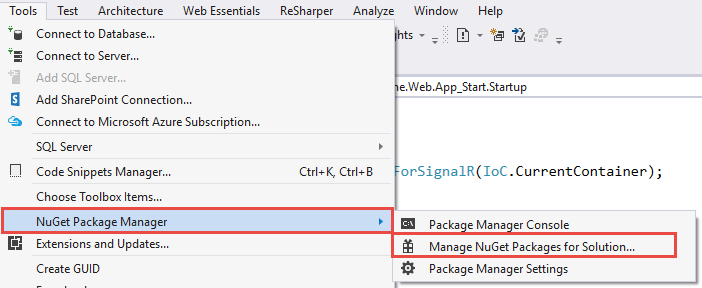One of my pet peeves is having differently versioned NuGet packages across my projects. Previously I would just dig around in the packages.config of each project and check if the versions are consistent and install the right versioned package. Never again!
Last week I discovered that the solution wide NuGet package manage in Visual Studio 2015 has a "Consolidate" tab for this exact purpose.
Simply go to Tools | NuGet Package Manager | Manage NuGet Packages for Solution...
Then click on the Consolidate tab
Select the out of date projects, then click Install