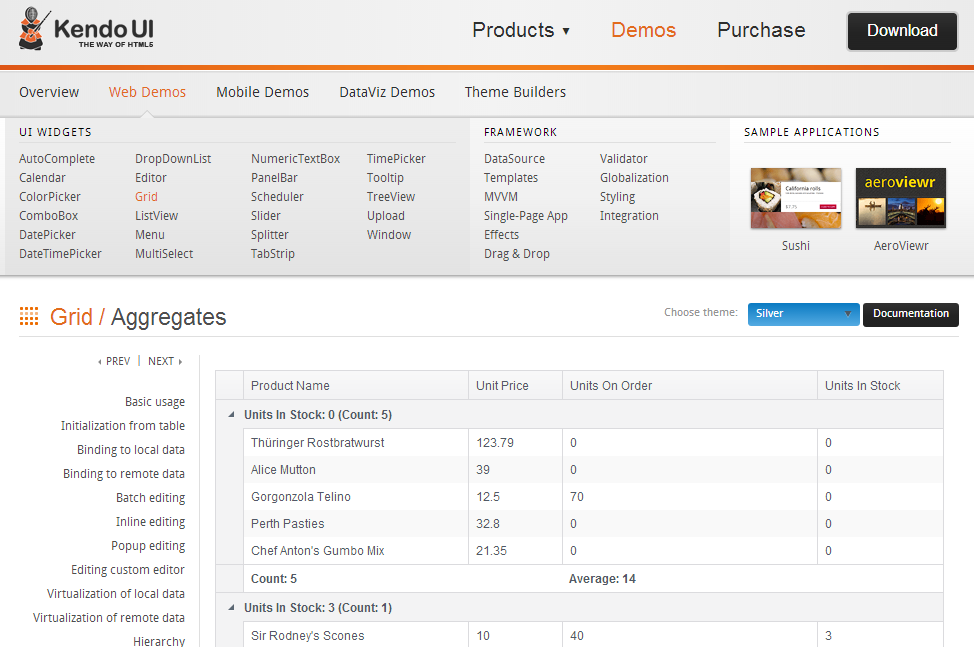At SSW, we are currently migrating our SQL Server Reporting Services 2008 R2 reports to our new SQL Server Reporting Services 2016 server.
If you haven't decided to make the move to SSRS 2016 you should check out What's New in Reporting Services (SSRS). The main features we care about are:
- Better Portal
- Mobile Reports
- PowerBI integration
- Better HTML5 report rendering
Recently we've been getting the following error for our TFS build agents which caused all our builds to fail
The error reported is "The job has been abandoned because agent <agent name> did not renew the lock. Ensure agent is running, not sleeping, and has not lost communication with the service."
Investigating the _diag folder of the build agent itself reveals the actual error.
Ran into an issue today whereby I was showing an aggregated Sum in the footer of a column. This worked correctly but the number was not formatted and showed 6 decimal places.
Looking through the KendoUI docs and forums yielded plenty of results, but this was all for client side binding and formatting.
I have been using Visual Studio 2013 for a while now (Preview, RC and now RTM) and one thing that I believe can improve the development experience is the Team Explorer - Home window/hub.
I have been Font Awesome over the last year for all my web projects. It's goal is to do away with all the images that you need for a modern web application and replace them with a single font.
Why replace images with a font you may ask?
There are several advantages:
- Fonts are scalable, so they look crisp at whatever size you want them
- You can use all your font styles on these icons to style them (like size and colour)
- All modern browsers support the download of custom fonts (there is a fallback to image sprites for old browsers)
Using it on your project is easy, just add the following stylesheet to your app:
<link href="//netdna.bootstrapcdn.com/font-awesome/3.2.1/css/font-awesome.css" rel="stylesheet">
Then you have access to over 350 icons. Here are a few that I use all the time: